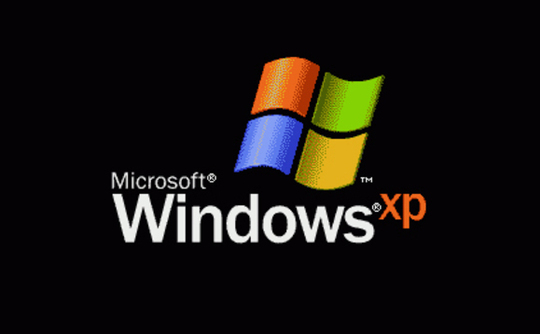
Windows XP, launched in 2001 (to great fanfare) was the mainstay of business users for many years. Even when its replacement – Windows Vista – was launched in January 2007 it remained the go-to operating system for corporate networks. It was unfussy (compared to later version of the operating system), familiar to millions of users and relatively robust. It performed well, too, as might be expected when running it on hardware 10+ years newer than that it was originally slated to run on.
“All good things must come to an end” says the popular phrase, however, and this was true of Microsoft’s support for Windows XP. On April 8th 2014, some 13 years after the operating system was launched, Microsoft officially ended their support for the product meaning that no feature updates or security patches would be released for the operating system. It’s time in the workplace was officially at an end, as no normally-risk-averse network manager could risk having the operating system on their network.
It wasn’t, however, the end of Windows XP and you might be shocked to learn that we regularly encounter it in certain, very specific workplaces – even to this day. There are certain niche markets in which Windows XP remains, usually environments where computers are interfaced with industrial machinery. These computers – even when new – deliberately used older components, sacrificing speed for a far more valuable commodity: reliability. The interfaces themselves, too, use drivers only produced for older operating systems such as XP. Because this equipment is designed to run 24-7 with uptime measured in years, it’s relatively uncommon for drivers to be updated within a product lifecycle. The product lifecycle can be a decade or longer! In these environments it impractical, unaffordable or even (in certain cases) impossible to use more modern version of Windows.
In a series of short articles I’m going to provide hints and tips for safely utilising Windows XP in an industrial environment (equally applicable to other uses). By using a carefully designed combination of firewall, antivirus software, upgraded cipher suites and user education it’s possible to allow these digital relics to co-exist safely with newer and more secure operating systems.
